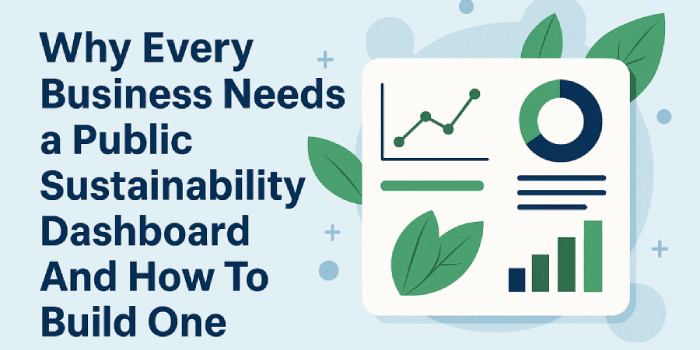How and why we configure Snowflake tasks using the Terraform IaC tool
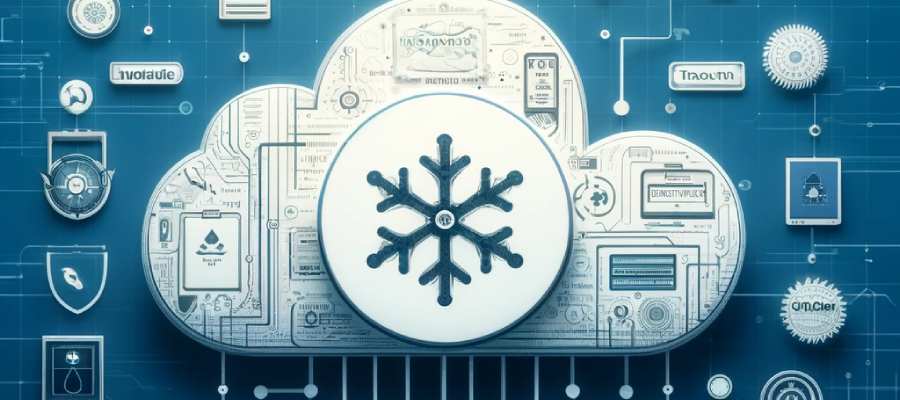
In the modern data landscape, organizations rely on cloud-based data platforms to manage and analyze vast amounts of information efficiently. Snowflake, a prominent cloud data platform, has become a preferred choice for its scalability, flexibility, and performance.
As part of developing and maintaining FolioProjects, our team at BePro Software configures Snowflake tasks using Terraform, and we wanted to share what we learned.
To streamline the management of Snowflake environments, Infrastructure as Code (IaC) tools like Terraform play a crucial role. By leveraging Terraform, organizations can automate and optimize their Snowflake workflows, enhancing operational efficiency and reliability.
Table of Contents
- Understanding Snowflake Tasks
- The Role of Terraform in Infrastructure as Code
- Why Use Terraform for Snowflake Tasks?
- Prerequisites and Setup
- Step-by-Step Guide to Configuring Snowflake Tasks with Terraform
- Detailed Example Scenarios
- Error Handling and Troubleshooting
- Security Considerations
- Integration with Other Tools
- Performance Optimization
- Advanced Terraform Features
- Case Studies and Testimonials
- Community and Support Resources
- Future Trends and Developments
- Best Practices for Managing Snowflake Tasks with Terraform
Understanding Snowflake Tasks
Snowflake tasks are scheduled operations that automate the execution of SQL statements, allowing for the automation of repetitive processes such as data loading, transformation, and analysis. These tasks can be scheduled to run at specific intervals or triggered by specific events, providing flexibility in managing data workflows.
Tasks in Snowflake can be simple or complex, involving multiple steps and dependencies. By automating these tasks, organizations can ensure timely data processing, reduce manual intervention, and minimize the risk of errors. Snowflake's ability to handle tasks efficiently is a key factor in its popularity as a data platform.
The Role of Terraform in Infrastructure as Code
Infrastructure as Code (IaC) is a methodology for managing and provisioning computing infrastructure through machine-readable configuration files, rather than physical hardware configuration or interactive configuration tools. Terraform, developed by HashiCorp, is a leading IaC tool that allows users to define and provision data center infrastructure using a declarative configuration language.
Terraform provides several benefits, including version control, collaboration, and automation. By defining infrastructure in code, teams can manage resources consistently and predictably, ensuring that environments are reproducible and scalable. Terraform supports various cloud providers, including Snowflake, enabling organizations to manage their entire infrastructure stack using a single tool.
Terraform creates a state file called “terraform.tfstate” and another one called tfstate.backup when you run the terraform apply command to setup your infrastructure on cloud. This State File contains all the details Terraform needs regarding cloud resources and managing changes. As you make changes, the main statefile receives the updates while the backup stays with the original setup for reference.
Why Use Terraform for Snowflake Tasks?
Using Terraform to configure Snowflake tasks offers several advantages:
-
Automation and Consistency: Terraform automates the creation and management of Snowflake tasks, ensuring consistency across environments. This reduces the likelihood of human error and improves reliability.
-
Version Control: With Terraform, configuration files are version-controlled, allowing teams to track changes, roll back to previous versions, and collaborate effectively. This is especially useful for managing complex Snowflake environments with multiple tasks and dependencies.
-
Scalability: Terraform's modular approach enables the easy scaling of infrastructure. As the data processing needs grow, new tasks can be added or existing ones modified without disrupting the workflow.
-
Integration with CI/CD Pipelines: Terraform integrates seamlessly with Continuous Integration/Continuous Deployment (CI/CD) pipelines, facilitating automated testing and deployment of Snowflake tasks. This ensures that changes are tested and deployed efficiently, enhancing overall productivity.
Prerequisites and Setup
Before configuring Snowflake tasks with Terraform, you need to ensure that certain prerequisites are met and your environment is properly set up:
-
Snowflake Account: Ensure you have an active Snowflake account with the necessary permissions to create tasks and manage resources.
-
Terraform Installation: Download and install Terraform from the official website. Follow the installation instructions for your operating system.
-
Authentication Configuration: Configure authentication between Terraform and Snowflake. This typically involves setting up Snowflake credentials in your Terraform configuration files or using environment variables.
-
Provider Configuration: Define the Snowflake provider in your Terraform configuration file. This includes specifying the account details and any necessary authentication parameters.
Step-by-Step Guide to Configuring Snowflake Tasks with Terraform
Configuring Snowflake tasks with Terraform involves several steps:
-
Install Terraform and Set Up Your Environment:
- Download and install Terraform from the official website.
- Configure your environment with necessary permissions to access Snowflake.
-
Create a Terraform Configuration File:
- Define the Snowflake provider in your Terraform configuration file.
- Specify the resources needed, including Snowflake tasks, databases, warehouses, and roles.
-
Write Terraform Code for Snowflake Tasks:
- Define the SQL statements to be executed by the tasks.
- Configure the schedule or event triggers for the tasks.
- Ensure dependencies between tasks are correctly defined.
-
Initialize and Apply the Configuration:
- Initialize the Terraform configuration using
terraform init. - Apply the configuration using
terraform applyto create and manage the tasks in Snowflake.
- Initialize the Terraform configuration using
-
Monitor and Manage Tasks:
- Use Terraform commands to update and manage tasks as needed.
- Monitor the execution and performance of tasks through Snowflake's task monitoring features.
Detailed Example Scenarios
Let's explore some detailed example scenarios where Terraform can be used to configure Snowflake tasks:
Scenario 1: Automating Data Ingestion
In this scenario, we automate the ingestion of data from external sources into Snowflake. By creating a task that runs at specific intervals, we can ensure that the data is regularly updated without manual intervention. The Terraform configuration defines the external stage, the copy command, and the task schedule.
Scenario 2: Data Transformation and Reporting
Here, we configure a series of tasks to transform raw data into a reporting-friendly format. This involves creating dependent tasks that execute in sequence, performing operations such as data cleansing, aggregation, and loading into reporting tables. Terraform ensures that these tasks run efficiently and reliably.
Error Handling and Troubleshooting
When working with Terraform and Snowflake, you may encounter various issues. Here are some common problems and their solutions:
-
Authentication Errors: Ensure that your Snowflake credentials are correctly configured and have the necessary permissions. Check for typos and verify that environment variables are set correctly.
-
Resource Conflicts: If Terraform encounters conflicts when creating resources, review your configuration for duplicate or conflicting definitions. Use the
terraform plancommand to preview changes before applying them. -
Task Failures: Monitor Snowflake task logs to identify the cause of failures. Ensure that SQL statements are correct and that any dependencies are properly defined.
Security Considerations
Security is paramount when managing Snowflake tasks with Terraform. Here are some best practices:
-
Manage Sensitive Information: Store sensitive information, such as credentials, securely using Terraform's support for environment variables or secret management tools.
-
Role-Based Access Control: Implement role-based access control in Snowflake to restrict permissions to the minimum necessary for each task.
-
Secure Communication: Ensure that communication between Terraform and Snowflake is encrypted and secure. Use secure methods for storing and transmitting credentials.
Integration with Other Tools
Terraform integrates seamlessly with various DevOps and data engineering tools, enhancing your workflow:
-
CI/CD Pipelines: Integrate Terraform with CI/CD tools like Jenkins or GitLab CI to automate the deployment of Snowflake tasks. This ensures that changes are tested and deployed efficiently.
-
Version Control: Use GitHub or another version control system to manage your Terraform configuration files. This enables collaboration, version tracking, and rollback capabilities.
-
Monitoring Tools: Leverage monitoring tools to track the execution and performance of Snowflake tasks. Integrate alerts and notifications to stay informed about task status.
Performance Optimization
Optimizing the performance of Snowflake tasks managed through Terraform involves several strategies:
-
Efficient Scheduling: Schedule tasks during off-peak hours to minimize the impact on system performance. Use cron expressions to define precise schedules.
-
Resource Allocation: Allocate sufficient resources, such as warehouses, to ensure that tasks run efficiently. Monitor resource usage and adjust allocations as needed.
-
Query Optimization: Optimize SQL queries to improve task performance. Use Snowflake's query optimization features, such as clustering and result caching, to enhance execution speed.
Advanced Terraform Features
Terraform offers several advanced features that can enhance your management of Snowflake tasks:
-
Modules: Use Terraform modules to encapsulate and reuse configurations. This promotes code reuse and simplifies management.
-
Workspaces: Leverage Terraform workspaces to manage multiple environments (e.g., development, staging, production) within a single configuration.
-
State Management: Implement robust state management practices, including remote state storage, to maintain consistency and enable collaboration.
Case Studies and Testimonials
Organizations across various industries have successfully implemented Terraform for managing Snowflake tasks. Here are a few examples:
-
E-commerce Company: An e-commerce company automated its data ingestion and transformation processes using Terraform. This resulted in significant time savings and improved data accuracy.
-
Financial Services: A financial services firm used Terraform to manage complex reporting workflows, ensuring timely and accurate financial reports while reducing manual effort.
Community and Support Resources
For additional help and resources, consider the following:
-
Terraform Documentation: The official Terraform documentation provides comprehensive guides and references.
-
Snowflake Community: Join the Snowflake community forums to connect with other users and get support.
-
HashiCorp Community: Participate in the HashiCorp community for discussions, tutorials, and support related to Terraform.
Future Trends and Developments
The landscape of IaC and cloud data management is constantly evolving. Some future trends to watch include:
-
Serverless Architectures: The rise of serverless computing may influence how Snowflake tasks are managed, with a focus on event-driven workflows.
-
AI and Machine Learning: Integration of AI and machine learning capabilities into IaC tools like Terraform could enable smarter, more autonomous infrastructure management.
-
Enhanced Security: Continued advancements in security practices and tools will further protect data and infrastructure managed through IaC.
Best Practices for Managing Snowflake Tasks with Terraform
To effectively manage Snowflake tasks with Terraform, consider the following best practices:
-
Modularize Your Code: Break down your Terraform configuration into modules. This makes the code more manageable, reusable, and easier to understand.
-
Use Variables and Outputs: Leverage Terraform variables to parameterize configurations and outputs to expose important information. This enhances the flexibility and readability of your code.
-
Implement State Management: Properly manage Terraform state files to track resource changes. Use remote state storage to collaborate with team members and maintain state consistency.
-
Test Configurations: Before applying configurations to production, thoroughly test them in a staging environment. This helps identify and fix issues early, reducing the risk of disruptions.
-
Document Your Code: Maintain comprehensive documentation for your Terraform configurations. This aids in knowledge sharing and ensures that new team members can quickly understand and work with the configurations.
Conclusion
Configuring Snowflake tasks using Terraform streamlines the management of data workflows, enhances operational efficiency, and ensures consistency across environments.
By leveraging Terraform's automation capabilities, organizations can reduce manual intervention, minimize errors, and scale their infrastructure seamlessly. Implementing best practices, such as modularizing code and managing state files, further optimizes the process, enabling teams to harness the full potential of Snowflake and Terraform. Embracing this approach empowers organizations to stay agile, efficient, and competitive in the dynamic data landscape.