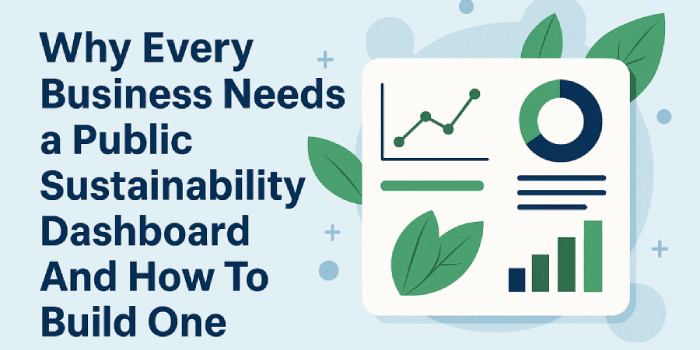Mastering CICD Workflow Automation: Essential Tools for MLOps Pipelines

In the rapidly evolving landscape of machine learning (ML) and MLOps (Machine Learning Operations), the need for efficient and reliable Continuous Integration and Continuous Delivery/Deployment (CICD) workflows has become paramount.
Automating the ML pipeline from development to delivery ensures that new models can be integrated and delivered swiftly, maintaining high-quality standards and minimizing manual intervention.
This article delves into the essentials of mastering CICD workflow automation, exploring key tools and best practices that can streamline MLOps pipelines. These details were learned during our own journey to build and support FolioProjects.
Table of Contents
- Introduction to MLOps and Its Importance
- Understanding CI/CD in MLOps
- Hosted Solutions vs. Cloud-based Solutions
- Key CICD Tools for MLOps Pipelines
- Detailed Comparison of CI CD Tools
- Security Considerations in CICD for MLOps
- Scalability and Performance Optimization
- Monitoring and Logging
- Integration with Other MLOps Tools
- Best Practices and Common Pitfalls
- Case Study: Automating MLOps with GitHub Actions
- Case Study: Leveraging GitLab for CI/CD in MLOps
- Case Study: Using a Hosted Jenkins Automation Server for MLOps
- Future Trends in CICD for MLOps
Introduction to MLOps and Its Importance
MLOps, or Machine Learning Operations, is a set of practices that aim to deploy and maintain machine learning models in production reliably and efficiently. It combines the principles of DevOps with machine learning to ensure that ML models are reproducible, scalable, and easy to manage.
The importance of MLOps lies in its ability to bridge the gap between data science and IT operations, facilitating collaboration and streamlining the deployment of machine learning models.
Implementing MLOps practices helps organizations manage the lifecycle of ML models, from development and training to deployment and monitoring. It ensures that models are continuously updated and maintained, improving their performance and reliability over time.
Understanding CICD in MLOps
Continuous Integration (CI) and Continuous Delivery/ Deployment (CD) are critical components of the software development lifecycle, and their importance in MLOps cannot be overstated.
CI involves automatically integrating code changes from multiple contributors into a shared repository several times a day. This ensures that the codebase is always in a deployable state. CD extends this by automatically deploying the integrated code to production, ensuring that new features and fixes are delivered to users quickly and reliably.
In the context of MLOps, CICD workflows help manage the complexity of machine learning projects, where code, data, and models are constantly evolving. Automation in these workflows helps maintain consistency, reproducibility, and scalability, enabling teams to focus on innovation rather than manual processes.
Hosted Solutions vs. Cloud-based Solutions
When implementing CICD workflows for MLOps, choosing between hosted solutions and cloud-based solutions is crucial. Hosted solutions refer to CICD tools installed and managed on your own servers, providing greater control and customization. In contrast, cloud-based solutions are managed by third-party providers, offering ease of use and scalability without the need for infrastructure management.
Hosted Solutions:
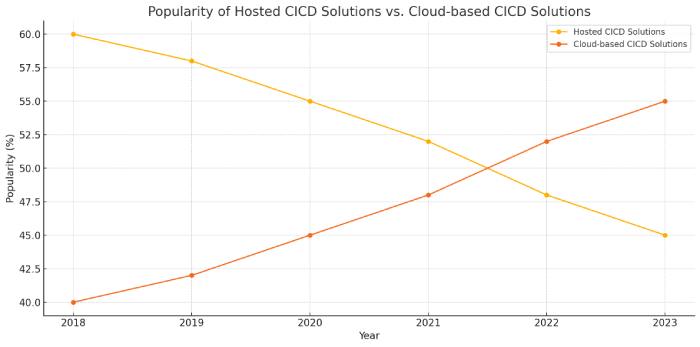
- Advantages: Greater control over the environment, better security, and the ability to customize according to specific needs.
- Disadvantages: Requires infrastructure management, higher maintenance overhead, and potential scalability issues.
Cloud-based Solutions:
- Advantages: Easier setup and management, automatic scalability, and reduced infrastructure costs.
- Disadvantages: Less control over the environment, potential security concerns, and dependency on third-party providers.
Choosing the right approach depends on your organization's specific needs, resources, and security requirements.
Key CICD Tools for MLOps Pipelines
Several CICD tools can be leveraged for automating ML pipelines, each offering unique features and capabilities. Here are some of the most popular tools:
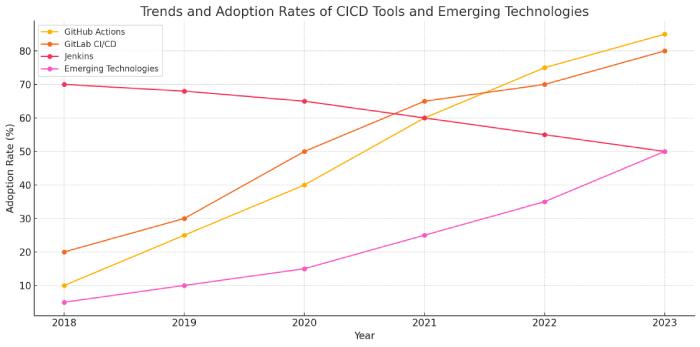
- GitHub Actions: A flexible CI/CD tool integrated into GitHub, ideal for automating workflows directly within your repository. It supports a wide range of integrations and is highly customizable.
- GitLab CI/CD: An all-in-one DevOps platform that provides robust CI/CD capabilities. It offers seamless integration with GitLab repositories and a comprehensive suite of tools for pipeline automation.
- Jenkins: A widely-used open-source automation server that supports a vast array of plugins. Jenkins is highly customizable and can be hosted on-premises or in the cloud, making it versatile for different deployment scenarios.
Detailed Comparison of CICD Tools
To choose the best CICD tool for your MLOps pipelines, it's essential to understand the features, advantages, and limitations of each tool:
Table: Detailed Comparison of CICD Tools
| Feature | GitHub Actions | GitLab CI/CD | Jenkins |
|---|---|---|---|
| Ease of Setup | Easy, integrated with GitHub | Moderate, integrated with GitLab | Complex, requires setup and configuration |
| Scalability | Good, with GitHub-hosted runners | Excellent, with GitLab runners | Excellent, highly customizable |
| Customization | High, with a variety of actions | High, with comprehensive CI/CD capabilities | Very high, with numerous plugins |
| Integration | Seamless with GitHub | Seamless with GitLab | Broad, supports various tools and platforms |
| Community Support | Extensive | Extensive | Very extensive |
| Cost | Free tier available, pay for additional usage | Free tier available, pay for additional usage | Open-source, infrastructure costs only |
GitHub Actions:
- Pros: Integrated with GitHub, extensive community support, easy to set up, and flexible with a wide range of actions and integrations.
- Cons: Limited to GitHub repositories, pricing can be a factor for extensive usage.
GitLab CI/CD:
- Pros: Comprehensive DevOps platform, seamless integration with GitLab, robust pipeline capabilities, and good support for version control.
- Cons: Can be complex to configure for beginners, performance issues with large repositories.
Jenkins:
- Pros: Highly customizable with numerous plugins, supports various languages and technologies, can be hosted anywhere.
- Cons: Requires significant setup and maintenance, can be complex to manage and configure.
Security Considerations in CICD for MLOps
Security is a crucial aspect of CICD workflows, especially in MLOps where sensitive data and models are involved. Key considerations include:
- Managing Secrets: Use secret management tools to store and manage credentials, API keys, and other sensitive information securely.
- Access Controls: Implement strict access controls to ensure that only authorized personnel can access and modify the CICD pipelines.
- Data Security: Ensure that data used in the pipelines is encrypted and access to data is logged and monitored.
- Compliance: Adhere to regulatory requirements and industry standards to ensure that your CICD processes are compliant with data protection laws.
Scalability and Performance Optimization
As ML projects grow, scalability and performance become critical. Here are some strategies to optimize CICD pipelines for scalability:
- Parallel Processing: Use parallel processing to run multiple jobs simultaneously, reducing the overall pipeline execution time.
- Resource Management: Allocate resources dynamically based on the workload to optimize performance and cost.
- Caching: Implement caching strategies to avoid redundant computations and speed up pipeline execution.
- Load Balancing: Use load balancers to distribute the workload evenly across multiple servers, ensuring optimal performance.
Monitoring and Logging
Effective monitoring and logging are essential for maintaining and troubleshooting CICD pipelines. Key practices include:
- Centralized Logging: Use centralized logging solutions to collect and analyze logs from different stages of the pipeline.
- Real-time Monitoring: Implement real-time monitoring to detect and respond to issues quickly.
- Alerts and Notifications: Set up alerts and notifications to inform the team of any failures or performance issues in the pipeline.
- Performance Metrics: Track performance metrics to identify bottlenecks and optimize the pipeline.
Integration with Other MLOps Tools
CICD tools can be integrated with other MLOps tools to create a seamless workflow. Common integrations include:
- Data Versioning Tools: Integrate with tools like DVC to manage and version control data efficiently.
- Experiment Tracking: Use tools like MLflow to track experiments, model parameters, and results.
- Cloud Services: Integrate with cloud platforms like AWS, GCP, and Azure to leverage their infrastructure and services for scalability and performance.
Best Practices and Common Pitfalls
Implementing CICD in MLOps can be challenging. Here are some best practices and common pitfalls to avoid:
Best Practices:
- Automate as much as possible to reduce manual errors and save time.
- Use modular and reusable components in your pipelines.
- Regularly review and update your pipelines to incorporate new best practices and technologies.
- Collaborate and communicate effectively across teams to ensure smooth operations.
Common Pitfalls:
- Ignoring security aspects can lead to vulnerabilities.
- Overcomplicating the pipeline can make it hard to manage and troubleshoot.
- Neglecting documentation can cause confusion and errors.
- Failing to monitor and log pipeline activities can delay issue resolution.
Case Study: Automating MLOps with GitHub Actions
Overview:
GitHub Actions is a powerful tool for automating CI/CD workflows directly within GitHub repositories. It allows you to define custom workflows using YAML files, specifying the triggers, jobs, and actions required to automate your ML pipeline.
Implementation:
-
Setting Up the Workflow: Create a
.github/workflowsdirectory in your repository and add a YAML file defining the workflow. For instance, you can create a workflow that triggers on every push to themainbranch and runs tests on your ML models.yamlname: ML Pipeline CI on: push: branches: - main jobs: build: runs-on: ubuntu-latest steps: - name: Checkout code uses: actions/checkout@v2 - name: Set up Python uses: actions/setup-python@v2 with: python-version: 3.8 - name: Install dependencies run: | python -m pip install --upgrade pip pip install -r requirements.txt - name: Run tests run: | pytest -
Running the Workflow: Commit and push your changes to trigger the workflow. GitHub Actions will automatically execute the defined steps, providing logs and feedback on the process.
Case Study: Leveraging GitLab for CICD in MLOps
Overview:
GitLab CI/CD is a comprehensive platform that offers robust tools for automating CI/CD pipelines. It integrates seamlessly with GitLab repositories, providing an efficient way to manage and automate ML workflows.
Implementation:
-
Setting Up the GitLab Runner: Install and configure a GitLab Runner to execute your CI/CD jobs. This can be done on your local machine or a cloud instance.
-
Defining the Pipeline: Create a
.gitlab-ci.ymlfile in your repository root. This file defines the stages, jobs, and actions for your CI/CD pipeline.yamlstages: - build - test - deploy build: stage: build script: - echo "Building the project..." - pip install -r requirements.txt test: stage: test script: - echo "Running tests..." - pytest deploy: stage: deploy script: - echo "Deploying the project..." - ./deploy.sh only: - main -
Running the Pipeline: Push your changes to GitLab, and the pipeline will automatically run according to the defined stages, providing feedback and logs at each step.
Case Study: Using a Hosted Jenkins Automation Server for MLOps
Overview:
Jenkins is a popular open-source automation server that supports a wide range of plugins for CI/CD workflows. It can be hosted on-premises or in the cloud, offering flexibility and control over your ML pipelines.
Implementation:
-
Setting Up Jenkins: Install Jenkins on your server and configure it with the necessary plugins for your pipeline. Common plugins include Git, Python, and Docker.
-
Creating a Jenkins Pipeline: Define a Jenkins pipeline using a
Jenkinsfilein your repository. This file specifies the stages, steps, and actions for your CI/CD workflow.groovypipeline { agent any stages { stage('Build') { steps { sh 'pip install -r requirements.txt' } } stage('Test') { steps { sh 'pytest' } } stage('Deploy') { when { branch 'main' } steps { sh './deploy.sh' } } } }Running the Pipeline: Commit and push your
Jenkinsfileto trigger the pipeline. Jenkins will execute the defined stages, providing detailed logs and feedback on each step.
Future Trends in CICD for MLOps
The field of MLOps is constantly evolving, with new trends and technologies emerging. Some of the future trends in CICD for MLOps include:
- AI-Driven Automation: Leveraging AI and machine learning to optimize CICD pipelines, making them more efficient and adaptive.
- Serverless CICD: Using serverless architectures to reduce infrastructure management overhead and improve scalability.
- Edge Computing: Implementing CICD workflows for deploying models on edge devices, enabling real-time inference and decision-making.
- Integration of DevSecOps: Incorporating security practices directly into the CICD pipeline, ensuring that security is a core aspect of the ML lifecycle.
Conclusion
Mastering CICD workflow automation is essential for efficient MLOps pipelines. By leveraging tools like GitHub Actions, GitLab CI/CD, and Jenkins, organizations can streamline their ML workflows, ensuring rapid and reliable integration and deployment of models.
Whether you choose hosted solutions or cloud-based platforms, the key is to adopt best practices and tools that align with your specific needs and resources, ultimately enhancing your MLOps capabilities and driving innovation.
Implementing, configuring, and utilization of CI/CD tools can be difficult. If your teams requires help and support, our BePro Software Team is available to help.