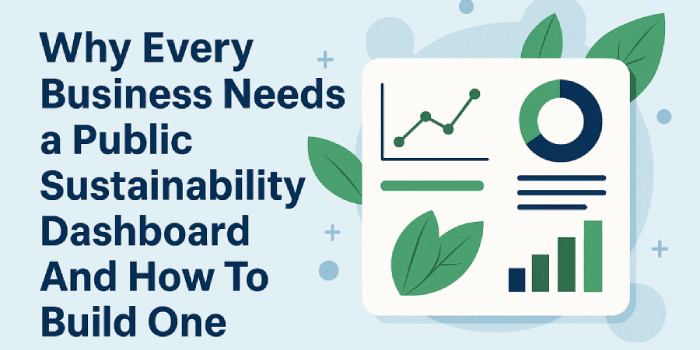Project Portfolio Management: Cloud SaaS or on-premises Software?

Project Portfolio Management (PPM) is essential for organizations to efficiently manage and prioritize projects, ensuring alignment with strategic goals.
With the rise of technology, businesses now have the option to choose between Cloud SaaS (Software as a Service) and On-Premises software for their PPM needs.
Today, we will explore these options, highlighting their differences, advantages, and considerations to help you make an informed decision.
Table of Contents
- Introduction to Project Portfolio Management (PPM)
- Understanding Cloud SaaS and On-Premises Software
- Key Differences Between Cloud SaaS and On-Premises Software
- Advantages of Cloud SaaS for PPM
- Advantages of On-Premises Software for PPM
- Common Use Cases and Industry Preferences
- Case Studies or Real-World Examples
- Considerations for Making the Right Choice
- Integration Capabilities with Other Tools
- User Experience and Interface
- Performance and Reliability
- Data Backup and Disaster Recovery
- User Training and Adoption
- Compliance and Regulatory Considerations
- Vendor Reputation and Market Position
- Customer Support and Service Level Agreements (SLAs)
- Conclusion and Recommendations
- FAQs
Introduction to Project Portfolio Management (PPM)
Project Portfolio Management is a systematic approach to managing multiple projects to achieve strategic objectives. It involves selecting and prioritizing projects based on their alignment with organizational goals, resource availability, and potential risks and benefits.
Effective PPM helps organizations maximize their return on investment and ensure the successful completion of projects. Understanding the fundamentals of PPM sets the stage for exploring the software solutions available to support these processes.
Understanding Cloud SaaS and On-Premises Software
Before diving into the advantages and disadvantages of Cloud SaaS and On-Premises software, it's crucial to understand what each option entails.
Cloud SaaS (Software as a Service) is a software distribution model where applications are hosted by a service provider and made available to customers over the internet.
In contrast, On-Premises software is installed and runs on servers within the user's premises, offering complete control over the software and its environment.
Key Differences Between Cloud SaaS and On-Premises Software
To make an informed decision, it is essential to understand the key differences between Cloud SaaS and On-Premises software.
Comparison Table: Key Differences Between Cloud SaaS and On-Premises Software
| Feature | Cloud SaaS | On-Premises |
|---|---|---|
| Deployment | Hosted by provider | Installed on local servers |
| Accessibility | Anywhere with internet | Internal network (or configured remote access) |
| Scalability | Highly scalable | Limited by hardware infrastructure |
| Cost Structure | Subscription-based | High upfront cost, lower long-term |
| Maintenance | Managed by provider | In-house maintenance |
| Security | Provider-managed | User-controlled |
| Customization | Limited | Extensive |
These differences include aspects such as deployment and accessibility, scalability and flexibility, cost structure and pricing models, maintenance and updates, and security and compliance considerations.
Each of these factors can significantly impact your organization's operations and budget.
Advantages of Cloud SaaS for PPM
Cloud SaaS solutions offer several advantages that make them appealing for many organizations. Benefits of implementing a cloud PPM SaaS include accessibility from anywhere, lower upfront costs, automatic updates and maintenance, and scalability.
These features make Cloud SaaS an attractive option for businesses looking to streamline their PPM processes without significant capital investment.
-
Accessibility from Anywhere: Cloud SaaS solutions can be accessed from any location with an internet connection, making them ideal for organizations with remote or distributed teams. This accessibility fosters collaboration and allows team members to work on projects from anywhere in the world.
-
Lower Upfront Costs: Cloud SaaS typically operates on a subscription-based pricing model, which reduces the need for significant upfront investment in hardware and software. This can be particularly advantageous for small to medium-sized businesses with limited budgets.
-
Automatic Updates and Maintenance: With Cloud SaaS, the service provider manages updates and maintenance, ensuring that the software is always up-to-date with the latest features and security patches. This reduces the burden on internal IT staff and ensures continuous improvements in the software.
-
Scalability: Cloud SaaS solutions can easily scale to accommodate the growing needs of an organization. As business requirements change, additional users and resources can be added without the need for significant infrastructure changes.
Advantages of On-Premises Software for PPM
On-Premises software also has its unique set of advantages. These include greater control over data and infrastructure, extensive customization options, potentially lower long-term costs for large enterprises, and enhanced security measures tailored to specific business needs.
Understanding these benefits can help organizations determine if On-Premises software aligns better with their operational goals.
-
Greater Control: On-Premises software provides complete control over data, infrastructure, and security measures. Organizations can tailor their environments to meet specific requirements and ensure that data is managed according to internal policies and regulatory standards.
-
Customization: On-Premises solutions often offer more extensive customization options compared to Cloud SaaS. Organizations can modify the software to fit their unique workflows and processes, providing a tailored solution that aligns with their operational needs.
-
Potentially Lower Long-Term Costs: While the initial investment in On-Premises software can be high, it may result in lower long-term costs for large enterprises that can efficiently manage their own infrastructure. Over time, the total cost of ownership (TCO) may be lower compared to the ongoing subscription fees of Cloud SaaS.
-
Enhanced Security: On-Premises solutions allow organizations to implement tailored security measures that align with their specific needs. This can be particularly important for industries with stringent data security and compliance requirements.
Common Use Cases and Industry Preferences
Different industries and business sizes may have varying preferences for Cloud SaaS or On-Premises PPM solutions.

Let's explore which types of organizations are more likely to benefit from each option, considering factors such as remote work, data security requirements, and the need for customization.
-
Cloud SaaS Preferences:
- Small to Medium-Sized Businesses: These organizations often prefer Cloud SaaS due to lower upfront costs and the ability to scale easily.
- Remote or Distributed Teams: Companies with employees working from various locations benefit from the accessibility and collaboration features of Cloud SaaS.
- Industries with Rapid Growth: Businesses experiencing rapid growth can leverage the scalability of Cloud SaaS to quickly adapt to changing needs.
-
On-Premises Preferences:
- Large Enterprises: Organizations with substantial IT resources may prefer On-Premises solutions for greater control and customization.
- Industries with Stringent Data Security Requirements: Sectors like finance and healthcare, which require strict data security and compliance, may opt for On-Premises software to maintain control over sensitive information.
- Businesses with Specific Customization Needs: Companies with unique workflows and processes that require extensive customization may find On-Premises solutions more suitable.
Case Studies or Real-World Examples
Examining real-world examples and case studies can provide valuable insights into how organizations have successfully implemented Cloud SaaS or On-Premises PPM solutions. Here we will highlight a few success stories, illustrating the practical applications and benefits of each type of software.
-
Cloud SaaS Success Stories:
- Tech Startup: A tech startup leveraged Cloud SaaS to rapidly scale its project management capabilities as the company grew. The flexibility and lower upfront costs allowed the startup to allocate resources efficiently and focus on innovation.
- Marketing Agency: A marketing agency with a remote workforce used Cloud PPM tools to manage projects and collaborate seamlessly across different time zones. The accessibility of Cloud SaaS facilitated real-time communication and project tracking.
-
On-Premises Success Stories:
- Financial Institution: A financial institution chose On-Premises PPM software to ensure data security and comply with regulatory requirements. The ability to customize the software to fit the institution’s specific needs enhanced its project management capabilities.
- Manufacturing Company: A manufacturing company implemented On-Premises PPM software to manage complex production schedules and workflows. The extensive customization options allowed the company to tailor the software to its unique processes.
Considerations for Making the Right Choice
When choosing between Cloud SaaS and On-Premises software for PPM, organizations need to consider several factors. These include assessing organizational needs, evaluating the total cost of ownership (TCO), understanding vendor support and service level agreements (SLAs), and considering future scalability and integration needs.
Table: Checklist of Considerations for Making the Right Choice
| Consideration | Details |
|---|---|
| Assess Organizational Needs | Define project management requirements, consider team size and distribution, evaluate current workflows and processes. |
| Evaluate Total Cost of Ownership (TCO) | Calculate initial costs, consider ongoing costs, assess potential long-term savings or expenses. |
| Understand Vendor Support and Service Level Agreements (SLAs) | Review the level of support provided by the vendor, examine SLAs, check additional support resources. |
| Consider Future Scalability | Determine if the solution can scale with business growth, evaluate ease of adding new users and resources, ensure it can handle increasing project complexity. |
| Integration Capabilities | Assess compatibility with existing tools, check available APIs and connectors, ensure seamless data flow. |
| User Experience and Interface | Evaluate user interface design for ease of use, consider the learning curve, check customization options. |
| Performance and Reliability | Compare performance metrics, review the vendor’s reliability track record, consider the impact of downtime. |
| Data Backup and Disaster Recovery | Review data backup and recovery processes, ensure robust disaster recovery plans, evaluate data security measures. |
| Compliance and Regulatory Considerations | Examine compliance with industry standards, ensure the vendor meets regulatory requirements, assess data protection measures. |
| Vendor Reputation and Market Position | Research vendor reputation, evaluate market position, consider customer reviews and feedback. |
Here is a detailed guide to help organizations navigate these considerations.
-
Assess Organizational Needs: Evaluate the specific requirements of your organization, including project management needs, team size, and workflow complexity. Determine which solution aligns best with your operational goals.
-
Evaluate Total Cost of Ownership (TCO): Consider both upfront and long-term costs associated with each solution. Cloud SaaS typically has lower initial costs but ongoing subscription fees, while On-Premises software may require a higher initial investment with potentially lower long-term costs.
-
Understand Vendor Support and SLAs: Examine the level of support and service guarantees offered by vendors. Ensure that the solution includes adequate
support options and service level agreements (SLAs) to meet your organization's needs. Assess the responsiveness and reliability of the vendor's support services.
-
Consider Future Scalability and Integration Needs: Evaluate how each solution can scale to accommodate future growth. Consider the integration capabilities with other existing business tools, such as ERP, CRM, and collaboration platforms. Ensure that the chosen solution can adapt to evolving business requirements.
Integration Capabilities with Other Tools
Integration with other business tools, such as ERP, CRM, and collaboration platforms, is a critical factor when selecting a PPM solution. This section explores how both Cloud SaaS and On-Premises PPM solutions can integrate with other software, enhancing overall efficiency and data consistency.
-
Cloud SaaS Integration:
- Cloud SaaS solutions often offer robust integration capabilities with popular business tools through APIs and pre-built connectors. This enables seamless data flow and reduces manual data entry, improving overall productivity.
- Examples: Integration with CRM systems (e.g., Salesforce), ERP systems (e.g., SAP), and collaboration tools (e.g., Slack, Microsoft Teams).
-
On-Premises Integration:
- On-Premises software can also integrate with other business tools, though it may require more customization and configuration. The advantage is that organizations have complete control over the integration process.
- Examples: Custom integration with internal systems, ERP software, and bespoke applications specific to the organization’s needs.
User Experience and Interface
The user experience and interface of a PPM solution can significantly impact user adoption and productivity. This section compares the design and usability of Cloud SaaS and On-Premises solutions, helping organizations understand which option might be more intuitive and user-friendly.
-
Cloud SaaS User Experience:
- Cloud SaaS solutions are often designed with user experience in mind, featuring modern, intuitive interfaces that facilitate ease of use.
- Regular updates ensure that the user interface remains current with best practices in design and usability.
-
On-Premises User Experience:
- On-Premises software may offer extensive customization options, allowing organizations to tailor the interface to their specific needs. However, the user experience can vary depending on the level of customization and the quality of the implementation.
- The responsibility for maintaining and updating the user interface falls on the organization, which may result in slower adoption of new design trends.
Performance and Reliability
Performance and reliability are crucial for ensuring that PPM tools support business operations effectively. This section analyzes key performance metrics, such as uptime and response times, for both Cloud SaaS and On-Premises solutions, helping organizations make an informed choice based on reliability.
-
Cloud SaaS Performance:
- Cloud SaaS providers typically offer high uptime guarantees and robust infrastructure to ensure reliable performance.
- Regular maintenance and updates by the provider help maintain optimal performance and minimize downtime.
-
On-Premises Performance:
- The performance of On-Premises software depends on the organization’s infrastructure and IT capabilities. Organizations with robust IT resources can achieve high performance and reliability.
- Maintenance and updates are managed internally, which can impact performance if not properly managed.
Data Backup and Disaster Recovery
Data backup and disaster recovery are essential for maintaining business continuity. This section discusses how Cloud SaaS and On-Premises PPM solutions handle data backup and disaster recovery, ensuring that organizations can recover quickly from unexpected events.
-
Cloud SaaS Backup and Recovery:
- Cloud SaaS providers typically offer automated data backup and disaster recovery services, ensuring that data is regularly backed up and can be quickly restored in case of an outage or disaster.
- The redundancy and reliability of cloud infrastructure enhance overall data security and recovery capabilities.
-
On-Premises Backup and Recovery:
- On-Premises solutions require organizations to implement their own data backup and disaster recovery plans. This allows for greater control but also places the responsibility for maintaining and executing these plans on the organization.
- Regular testing and updates to backup and recovery plans are essential to ensure data integrity and availability.
User Training and Adoption
Successful implementation of a PPM solution depends on user training and adoption. This section provides strategies for training users and promoting high adoption rates for both Cloud SaaS and On-Premises solutions, ensuring that employees are comfortable and proficient with the new tools.
-
Cloud SaaS Training and Adoption:
- Cloud SaaS providers often offer comprehensive training resources, including online tutorials, webinars, and customer support.
- The intuitive design of Cloud SaaS solutions can facilitate quicker user adoption and reduce the learning curve.
-
On-Premises Training and Adoption:
- On-Premises solutions may require more extensive training programs tailored to the specific customizations and workflows of the organization.
- Investing in thorough training and support can enhance user adoption and ensure that employees fully utilize the capabilities of the software.
Compliance and Regulatory Considerations
Compliance with industry-specific regulations is a critical concern for many organizations.
Table: Compliance and Regulatory Features
| Compliance Standard | Cloud SaaS | On-Premises |
|---|---|---|
| GDPR | Yes | Yes |
| HIPAA | Depends on provider | User-configured |
| SOC 2 | Yes | User-configured |
| ISO 27001 | Yes | User-configured |
Let's examine how Cloud SaaS and On-Premises solutions meet various compliance and regulatory requirements, helping organizations choose a solution that aligns with their legal obligations.
-
Cloud SaaS Compliance:
- Cloud SaaS providers often adhere to industry standards and certifications (e.g., GDPR, HIPAA, SOC 2) to ensure compliance with regulatory requirements.
- Organizations must ensure that their chosen provider meets the specific compliance needs of their industry.
-
On-Premises Compliance:
- On-Premises solutions allow organizations to implement and manage their own compliance measures, providing greater control over data security and regulatory adherence.
- This approach can be beneficial for industries with stringent compliance requirements, but it also requires dedicated resources to maintain compliance.
Vendor Reputation and Market Position
The reputation and market position of PPM solution vendors can influence the decision-making process. This section provides insights into the leading vendors offering Cloud SaaS and On-Premises solutions, highlighting their strengths and market standing.
-
Cloud SaaS Vendors:
- Research and evaluate the reputation, market position, and customer reviews of Cloud SaaS vendors. Consider factors such as innovation, customer satisfaction, and the ability to meet evolving business needs.
- Leading Cloud SaaS vendors often have a strong track record of reliability, support, and continuous improvement.
-
On-Premises Vendors:
- Assess the reputation and market position of On-Premises software vendors, focusing on their experience, customization capabilities, and customer support.
- Established On-Premises vendors typically offer robust solutions with extensive customization options and strong support networks.
Customer Support and Service Level Agreements (SLAs)
Customer support and service level agreements (SLAs) are vital for ensuring that organizations receive the necessary assistance and service guarantees. This section compares the support options and SLAs provided by Cloud SaaS and On-Premises vendors, helping organizations select a solution with reliable support.
-
Cloud SaaS Support and SLAs:
- Cloud SaaS providers typically offer comprehensive support services, including 24/7 customer support, online resources, and dedicated account managers.
- SLAs provided by Cloud SaaS vendors often include guarantees for uptime, response times, and issue resolution, ensuring reliable service and support.
-
On-Premises Support and SLAs:
- On-Premises vendors may offer various support options, including on-site support, remote assistance, and maintenance contracts.
- SLAs for On-Premises solutions can be customized to meet the specific needs of the organization, providing tailored support and service guarantees.
Conclusion and Recommendations
Choosing between Cloud SaaS and On-Premises software for Project Portfolio Management depends on your organization's specific needs, resources, and strategic goals. Cloud SaaS offers flexibility, lower upfront costs, and ease of access, making it ideal for smaller businesses and remote teams.
On-Premises software provides greater control, customization, and security, suitable for larger enterprises with robust IT infrastructure. Assess your requirements carefully to select the solution that best aligns with your operational goals and long-term vision.
FAQs
Q1: Which is more cost-effective, Cloud SaaS or On-Premises software? A1: Cloud SaaS typically has lower upfront costs but ongoing subscription fees, while On-Premises software may have higher initial costs but lower long-term expenses.
Q2: Can Cloud SaaS be customized? A2: Yes, many Cloud SaaS solutions offer customization options, though they may be less extensive than On-Premises software.
Q3: What about data security in Cloud SaaS? A3: Cloud SaaS providers implement robust security measures, but it’s crucial to choose a provider that meets your industry’s compliance standards.